United Community Schools Tech Support to the Rescue
United Community Schools provides training and support to help educators and students learn remotely.
Like so many of their United Community School colleagues, Carly Ayala-Wing and Noel Morales, Community School Directors at PS 14 and PS 105, respectively, in the Bronx, reached out to the community to find devices for students to use for remote learning. After securing those devices, both are working to bring in more hotspots to the students. They know firsthand how the COVID-19 pandemic has forced each school to challenge the Digital Divide to ensure continued learning. It is not uncommon to have students using cell phones to review and submit work, only to be disconnected from their virtual classroom. “It’s not just the device, but the lack of high-speed internet that hurts our community,” Ayala pointed out.
Along with traditional wraparound services such as dental and vision screenings, food pantries, academic programming, professional learning and community events, technology advocacy has become a hallmark of the UCS in direct response to the pandemic. Working feverishly alongside technology teachers and coordinators, media specialists and other tech-savvy staff, CSDs have been tackling the gap between those who are able to benefit from virtual learning platforms and those who are not. Four months into the school year, while many students are still waiting for the city to roll out thousands of devices, United Community Schools are working to secure internet enabled devices to be used immediately, communicating with families and arranging distribution and tech support. It is simply not enough to get the devices in students’ hands without empowering families to maximize their use for learning.
At PS 40 in Brooklyn, technology teacher Seria Allen has been a point person for doing just that. She uses a website built by CSD Katie Savage that uses the Remind app to communicate with families and staff and keep them informed of ever-changing policies. Allen promotes the office hours that she and Savage schedule to help with technology issues. Staff and families take advantage of those times to answer questions such as:
- Where can I find the homework in Google Classroom?
- How do I use Flipgrid?
- Why does my child keep getting kicked off Google Meets?
- Both my children need to log in at the same time and I only have one device. How can I get another device?
Being able to reach knowledgeable staff with whom they already have a relationship has been a great benefit for the PS 40 community as it continues to increase blended and remote attendance and the use of technology.
“These new processes mean nothing without the school’s ownership to enforce it,” said Anthony Rosario, the CSD at PS 192 in Manhattan. Rosario discussed how his role on the school’s technology team expanded to include creating a new process for families to safely get in-person technology help. Closely resembling the structure at Apple Stores, families first book an appointment to bring in their device. Upon arrival, the School Safety officers, Sgt. Clemons and Sgt. Butler, confirm the appointments and then follow all the safety protocols required to enter the school. Families then receive one-to-one support and troubleshooting help.
Dealing with the new dependence on technology is another example of how school teams in the UCS collaborate to identify needs and find solutions that work for their school communities.